How much can you E-Transfer?
In short, you can e-transfer as much as you want depending on the limit of your account. This article sheds more light, providing a list of organizations that offer free or next-to-nothing transfer services.
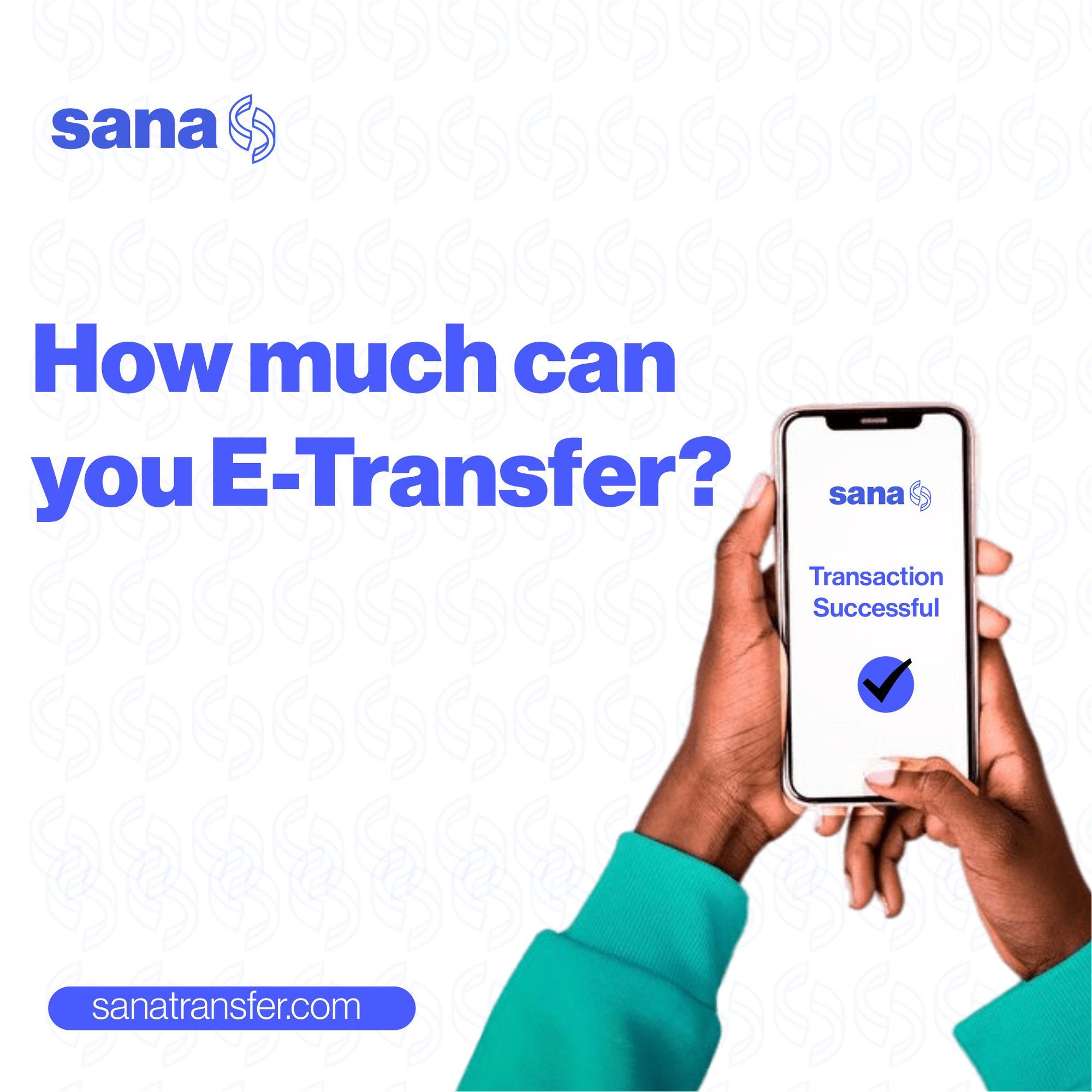
Today, more Canadians are going cashless to facilitate faster and more convenient financial transactions. One of the popular payment methods people have adopted is e-transfer. Most people prefer to use e-transfer to send and receive funds, rather than cheque or cash because it is seamless and convenient. However, there are still clouds around questions like “what is e-transfer?”, “How does it work?” “how much can you e-transfer?”.
For short, you can e-transfer as much as you want depending on the limit of your account as most remittance companies place a verification limit per account.
This article sheds more light, providing a list of banks that offer free or next-to-nothing transfer services. Read further to learn about it.
What is an e-Transfer?
An e-Transfer is simply an electronic funds transfer that enables banking customers in Canada to transfer cash between personal accounts via their digital banking services and private emails. The most common type of transfer that Canadians use is the Interac online e-Transfer. Interac e-Transfer is Canada’s banking network that connects 250 Canadian contributing financial institutions.
Most times, e-transfers are made available by Canadian banks and credit unions. So, if you have registered for online banking, you will be able to use e-transfer services.
How does an e-transfer work?
To send an e-Transfer in Canada, you’ll have to first log into your bank’s mobile app or online portal. After this, navigate to the “send an e-Transfer” option you find on the platform to use the feature.
To use an e-transfer service, you'll need to provide the email address of the person you want to transfer money to. Also, you may have to answer a few security questions if you want to enlist them as one of your pre-approved recipients. Besides the e-transfer feature, you can also send a text to your recipient.
After you have designated your receiver, you need to select a security question and answer. The receiver will have to provide a correct answer to this security question before the e-transfer will be deposited.
Thereafter, you need to indicate the amount of money you want to send to the recipient. If you have more than one account with the bank, you will select the bank account you want to use.
Once you send your e-Transfer successfully, your bank will deduct the money from your account. The recipient will then get an email or text to notify them that they have cash available to deposit. Thereafter, the recipient will have to accept the transfer and answer the security question you set. After this, the money will be deposited immediately into their account.
After the deposit is successful, you will get an email informing you that your recipient has received the money. Although email facilitates e-transfers, the transfer is not done via email. It is sent from bank to bank and this makes it more secure.
How much is the e-transfer fee?
While some financial institutions in Canada offer free e-Transfer services under certain conditions, others charge you $1 or a percentage of the sum to make use of their service.
How much can you e-transfer?
The specific amount you can e-transfer daily depends on the specific remittance company in question.
For some, the amount of money you can e-transfer daily is a maximum of $3,000, $10,000 for a seven-day duration, and $30,000 for 30 days. If your transfer exceeds this limit, you need to use another transfer method order than an e-transfer.
Others allow you higher transfer limits after performing certain KYC verifications and checks for anti-money laundering compliance.
How big of an e-transfer can I accept?
There are no limits to how much money you can receive in a day, week, or month. However, you are permitted to only receive a maximum of $25,000 for each transaction or more depending on your account type and the remittance company.
Top 4 Remittance Companies in Canada that offer free e-transfers
While most banks will charge you a $1 fee for each e-transfer you make, a few of them allow you to do it for free. Some of the banks in Canada that offer free e-transfers include:
1. SanaTransfer
Santransfer offers the cheapest, fastest and most reliable low-cost e-transfer rates for sending money from Canada. Immigrants can send money to 100+ countries at the lowerest rates.
2. Tangerine Bank
Tangerine Bank was established by Scotiabank. Essentially, this bank offers you free e-transfer services. So you can access their chequing and savings accounts, credit cards, investment products, mortgages, and free e-transfer service for free. However, you are limited to a maximum per-transfer sending limit of $3,000 and a daily rolling sending limit of $10,000.
3. Simplii Financial
Simplii Financial was established by CIBC. This bank also offers free financial services like chequing and savings accounts, mortgages, credit cards, investments, as well as e-Transfers. Just like Tangerine bank, you are limited to a maximum per-transfer sending limit of $3,000 and a daily rolling sending limit of $10,000.
4. EQ Bank
EQ Bank is a digital-only bank that offers its customers financial perks like GICs, high-interest savings accounts, as well as free e-Transfers. You are also limited to a maximum per-transfer sending limit of $3,000 and a daily rolling sending limit of $10,000.
Closing thoughts
The information above has certainly answered the question - how much can you e-transfer? and other unclear notions that you may have. Note that if you want to enjoy e-transfer services to the fullest, you must always review the recipient so you won't make any costly mistakes. Although it may take time to get used to this service, you'll soon discover that it is one of the easiest and most convenient ways to transfer funds.
SanaTransfer offers easy, fast and secure payment services with better rates and faster payouts for international remittance. Sign up now to get started.
