Interac e-Transfer: How to Send and Receive Money Electronically
Interac e-Transfer is one of the easiest and most secure transfer methods in Canada. Here, we discussed how it works.
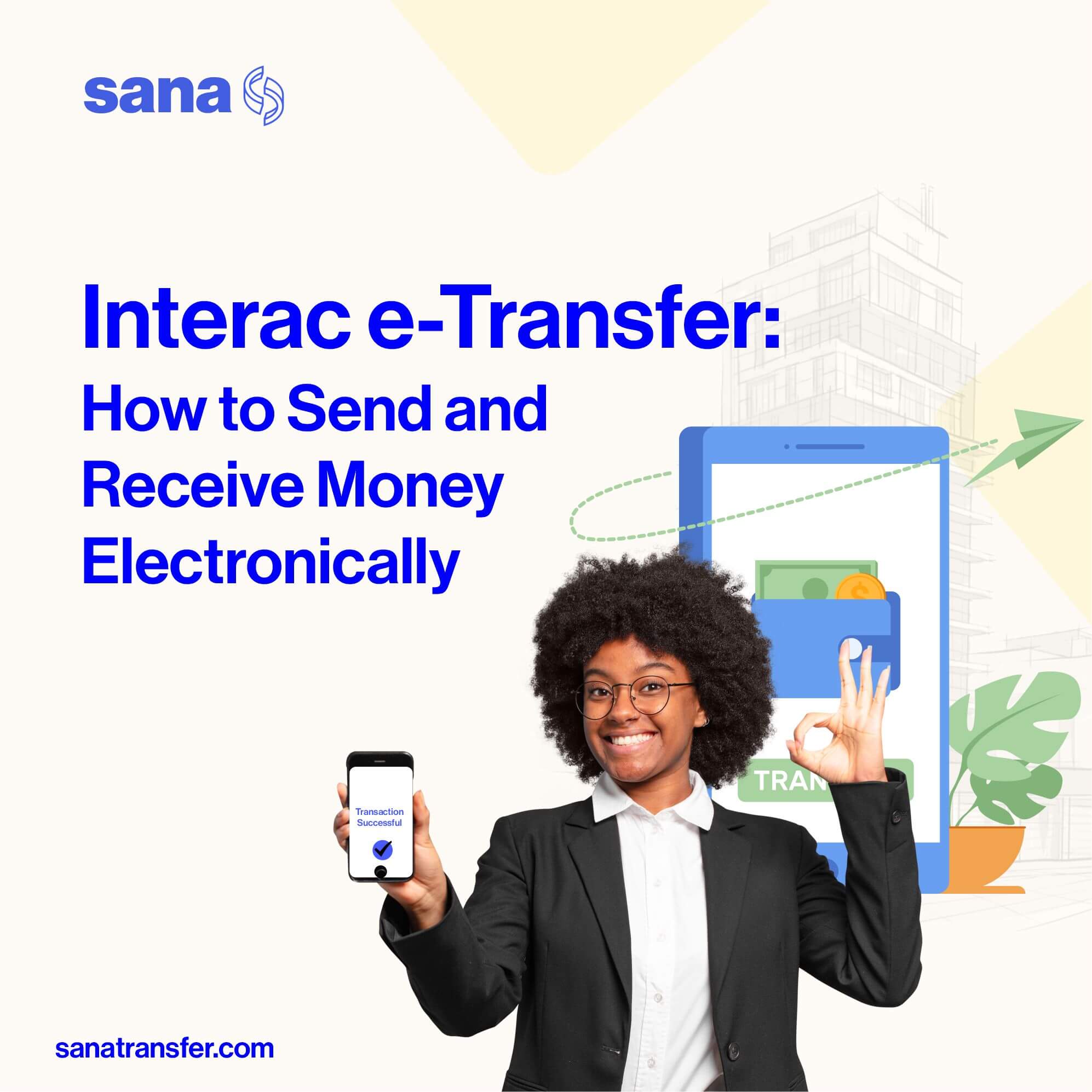
The Interac e-transfer service is widely used by Canadians to execute payments. Essentially, this e-transfer is a unique transfer service that enables Canadians to send money using just the receiver's email address or mobile number. Currently, it is one of the easiest, fastest, and most secure transfer methods in the country. Here, we explored Interac e-transfer, discussing how to send and receive money electronically.
What is Interac e-Transfer and How Does It Work?
Interac e-transfer, often known as email transfers, is a special kind of transfer that allows individuals and businesses to move money from their account to another account using just the receiver’s email address or mobile number. However, note that the cash is not actually transferred via email or text message but is done electronically.
According to Interac, its users of this service are protected by solid multi-layered security that enables them to transfer their money safely between different accounts.
What is Interac e-Transfer Used For?
Essentially, e-transfers are a very efficient and inexpensive way to send money because they eradicate the need for meeting physically to give the money to the recipient. Also, they provide the sender with a record of the transfer.
Just like other forms of electronic payments, e-transfers stop the need to use physical cash, which can get lost, stolen or squandered. This makes e-transfers a very easy, fast and secure way to move your money. Here are some ways you can use e-transfers:
- Paying back a friend for a bill you’re sharing
- Paying your babysitter.
- Splitting bills and other household costs with your partner.
- Sending your monthly rent.
- Buying different items at a local marketplace.
How Can I Set Up My Account For Interac e-Transfers?
If you want to start sending an e-transfer, you need to own an account with any participating credit union or bank in Canada. Also, you will need online account access, an active phone number, and a valid email address.
Once you have all of these, you can set up your account to send and accept e-transfers via the steps below:
- Log into your online account.
- Next, tap “Email Money” or the “Interac e-transfer” option in the menu.
- Register your account profile and modify your settings to suit your needs.
Within your online account settings, you can add your contacts, send and accept money, and opt for auto deposits. Also, some banks can allow you to use numerous email addresses and/or mobile numbers to accept e-transfers. If this option is available for your account, you should be able to find it on your e-transfer menu or the setting of your profile.
How Can I Send Money Using Interac e-Transfer?
Below, we’ve provided the steps on how you can send money using the Interac e-transfer service:
- First, tap on the “Send Money” option. You can find this on the Interac e-transfer menu or the Email Money menu.
- Next, choose or create a new contact to transfer the funds to by selecting their email address or phone number.
- Select the bank account you would like to send the funds from.
- Input the amount you wish to send to the recipient.
- Create a distinctive security question and answer (if the intended recipient hasn’t registered for auto-deposit). Your recipient will need to deliver the correct answer to any question you set, to be able to receive the money you send.
For safety purposes, ensure that the question and answer you set are not so obvious. Also, ensure you don’t add your personal data to the answer. To make this process easier, simply communicate the correct answer to the receiver via any personal channel.
How Can I Receive an Interac e-Transfer?
If you want to receive an e-transfer, follow the steps below:
- Check the e-transfer email alert or text message you receive and go through it carefully to ensure that it isn’t a fraudulent one.
- Follow the detailed instructions written in the message to choose your bank/financial institution, then sign into your account.
- Input the correct security answer that was set up by the sender (if it's applicable).
- Select the bank account you wish to deposit the money.
- Tap on “accept” to accept the funds in your account.
Accepting Interac e-Transfers More Readily With Auto Deposit
Within your bank’s e-transfer menu, you may be able to find a feature that allows you to set up or operate auto deposit. Once you sign up for this feature, anyone who sends you an e-transfer payment will not have to set up a unique security question. Rather, the money will automatically be deposited into the account you choose when you sign up for the auto-deposit feature.
Declining and Cancelling e-Transfers
Interac email transfers will automatically expire after 30 days if the receiver doesn’t respond to them. Nevertheless, the recipient will first be notified of the expiration date and once that date passes, the money will be returned to the sender. In some cases, Interac may deduct a specific fee for returned payments.
How to Decline an e-Transfer
If you choose not to accept an e-transfer, you can just ignore it. The e-transfer will automatically expire after 30 days and the money will be sent to the sender’s bank account.
Alternatively, you can just follow the simple instructions given in your e-transfer email or text notification to sign into your online account, and tap on “Decline” instead of “Accept.” Once you do this, the sender will need to cancel or re-send the money. If the sender doesn't take any action, the funds will be re-deposited into their bank account 15 days after the e-transfer expires.
Note that if you use the auto deposit feature, you won’t be able to decline e-transfers.
How to cancel an e-transfer
Once an e-transfer gets deposited to your account, it is impossible for you to b cancel or reverse it. However, if the transfer hasn’t been received or auto-deposited, you will be able to cancel the payment easily by just signing into your account, tapping on the Interac e-Transfer payment, and selecting the “cancel” option. Note that your bank may likely charge you for cancelling the transfer.
Which Banks Use Interac e-Transfer?
Over 250 banks and credit unions in Canada are connected to the Interac network. Check out the full list of the participating financial institutions here.
How to Avoid e-Transfer Scams
If you receive any e-transfer email or text message you weren’t expecting, make sure you confirm with the sender first before you click on anything written in that message.
Also, be cautious about transferring money to people you haven’t met physically. Lastly, avoid individuals or organizations demanding your personal information via email or text to complete the e-transfer. Any transaction that requires upfront fees should be avoided too.
Final Thoughts
Learning how to send and receive money via Interac e-transfer is very easy and straightforward. Once your bank is linked to the Interac network, half of the work is done. You can simply sign into your online account and follow the steps above to send and receive e-transfers seamlessly. Most importantly, you must be security conscious while sending and receiving e-transfer, as scammers are always seeking to steal your money.
SanaTransfer offers easy, fast and secure payment services with better rates and faster payouts for international remittance. Sign up now to get started.
